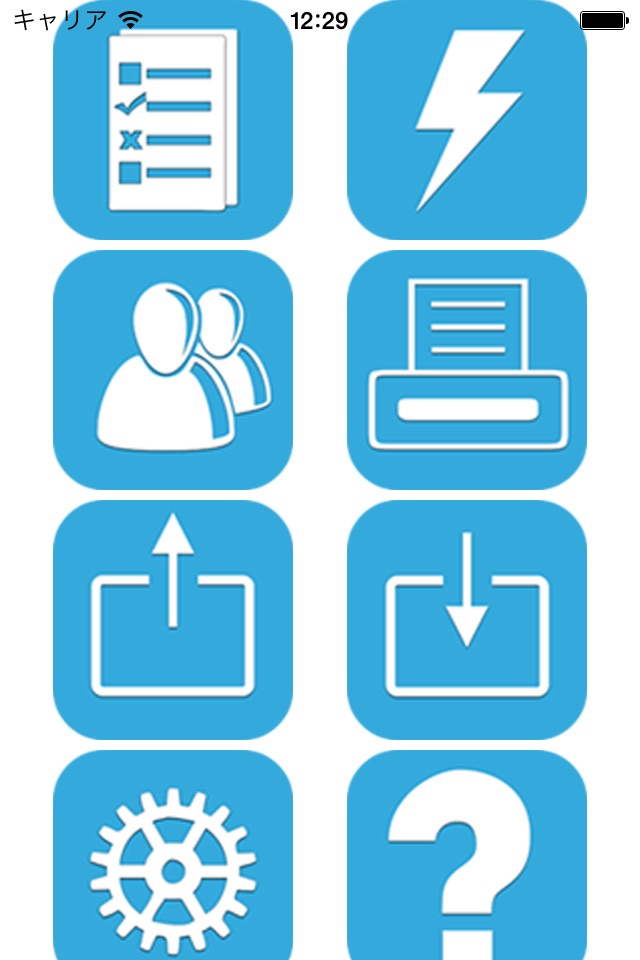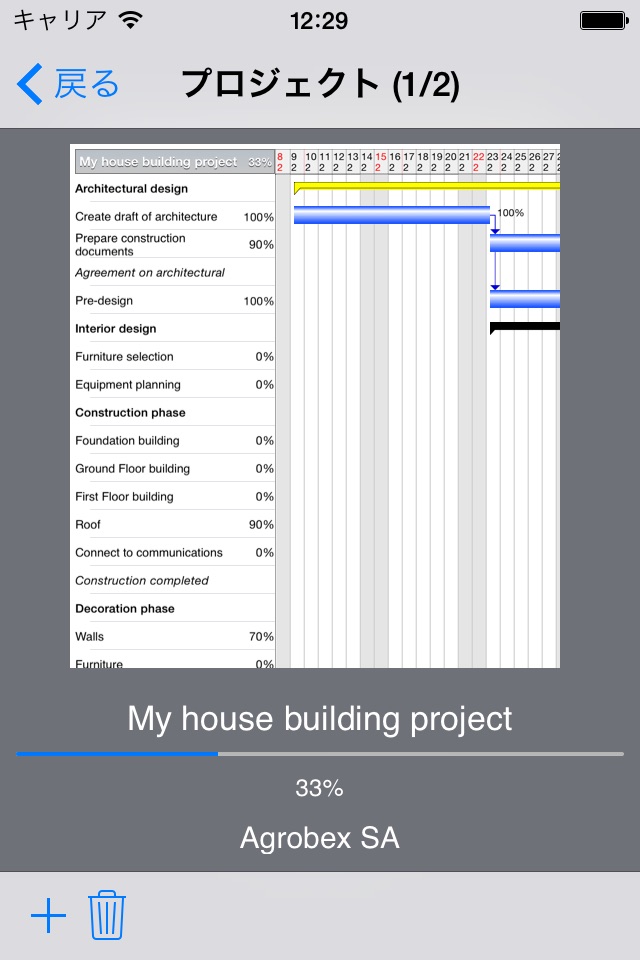Project Planner - Gantt app app for iPhone and iPad
4.2 (
3872 ratings )
Business
Productivity
Developer:
Peritum.Net
2.99 USD
Current version:
4.5.2, last update: 1 year ago
First release : 22 Dec 2009
App size: 15.7 Mb
Project Planner 2 is a project and task planning application that makes it easy to keep track of multiple projects and tasks.
Project Planner 2 allows you manage multiple projects. In every project you can add many tasks grouped in phases and finished by milestone.
You can view your project on Gantt chart in portrait and landscape view in days, weeks or months scale.
Major features:
- managing multiple projects
- viewing your tasks as a list or Gantt Chart
- viewing multiple projects on Gantt Chart
- editing task directly from Gantt Chart
- creating dependencies between tasks
- updating progress of task to keep track
- adding resources and costs to tasks
- exporting and importing projects in .ppf format (supported by Project Planner 2, Project Planner 2 HD and Project Planner for OSX - available in Mac App Store)
- exporting and importing project in .gan format (supported by Gantt Project available on OSX, Windows and Linux) (importing with some limitations: Project Planner imports all dependencies as hard and end-to-start)
- exporting reports in PDF format (readable in Adobe Reader, OSX Preview and all full pdf compatible readers)
- exporting chart as image in PNG format
- exporting are available by mail, to iTunes and to Dropbox
- importing are available from iTunes), from mail and from Dropbox
- printing reports ans charts directly from app using AirPrint
User manual is available on the product webpage.
Pros and cons of Project Planner - Gantt app app for iPhone and iPad
Project Planner - Gantt app app good for
Superb app with fast evolution and quick reaction from its creators. Linked with Ganttproject I just have what I need for my projects. Imports and exports work wonderfully well
Keep up the good work.
Perhaps a few suggestions:
tasks could be defined by end date or duration rather than just duration.
Add a zoom with finger pinching when viewing the gantt
Looking forward to the next version.
Easy to work with. Export to Desktop to the free Gantt Project is comfotable. I miss
resources on the IPhone and
the way backwards fom desktop to the IPhone.
If this will be added, five stars!
Great App - all functions well also import/export.
Only missing ressources - at least with importing a existing gan-file would be helpfull.
Then I will spend also the fifth star ;-)
Go for it!
Ive been looking for an app to organize my e-learning class schedules forever and finally....!!!!!!
This is amazing guys. its "Microsoft Project" in your pocket!!!!
Developer,
1. please add a PIN for launching
2. A more graphical way to summarize all on going projects. (not just on going tasks)
3: Push notification for up coming milestones,
Its a great little app. For your basic onthe iPhone quick planning its great.
After last update on June 10, 2011 the program will not open anymore, please fix it.
I use this program everyday, and now I am very upset.
Some bad moments
This app is working very bad and the result is horrible. Forget . I lost my money
I have an iPhone 4 and all projects Ive made were not saved. I can just export the project. But if I close the app before exporting the project, all the job is lost.
No Link between the tasks. No project phases, another Task List with Gant diagram. Recommendation: wait for improvments
On important function is missing. Its only possible to enter a start date and the duration. But often the start and end date is given for a task an than I have to calculate the end date by myself. Different colours for gantt graphs would be great
Crashes trying to add a dependency. Disappointing. Would also prefer a calendar to choose start/stop dates and not the dial-a-date.
It crashes during several operations. For example, it crashes when I add a task to a summary and try save it.
I cannot use it to make a real schedule.
Usually Project Planner - Gantt app iOS app used & searched for
mmt,
microsoft planner,
mvmt,
and other. So, download free Project Planner - Gantt app .ipa to run this nice iOS application on iPhone and iPad.